🔽 시작하기
Atlassian | 소프트웨어 개발 및 협업 도구
전 세계 수백 만 사용자가 Atlassian 제품을 이용해 소프트웨어 개발과 프로젝트 관리, 협업, 코드 품질을 개선하고 있습니다.
www.atlassian.com
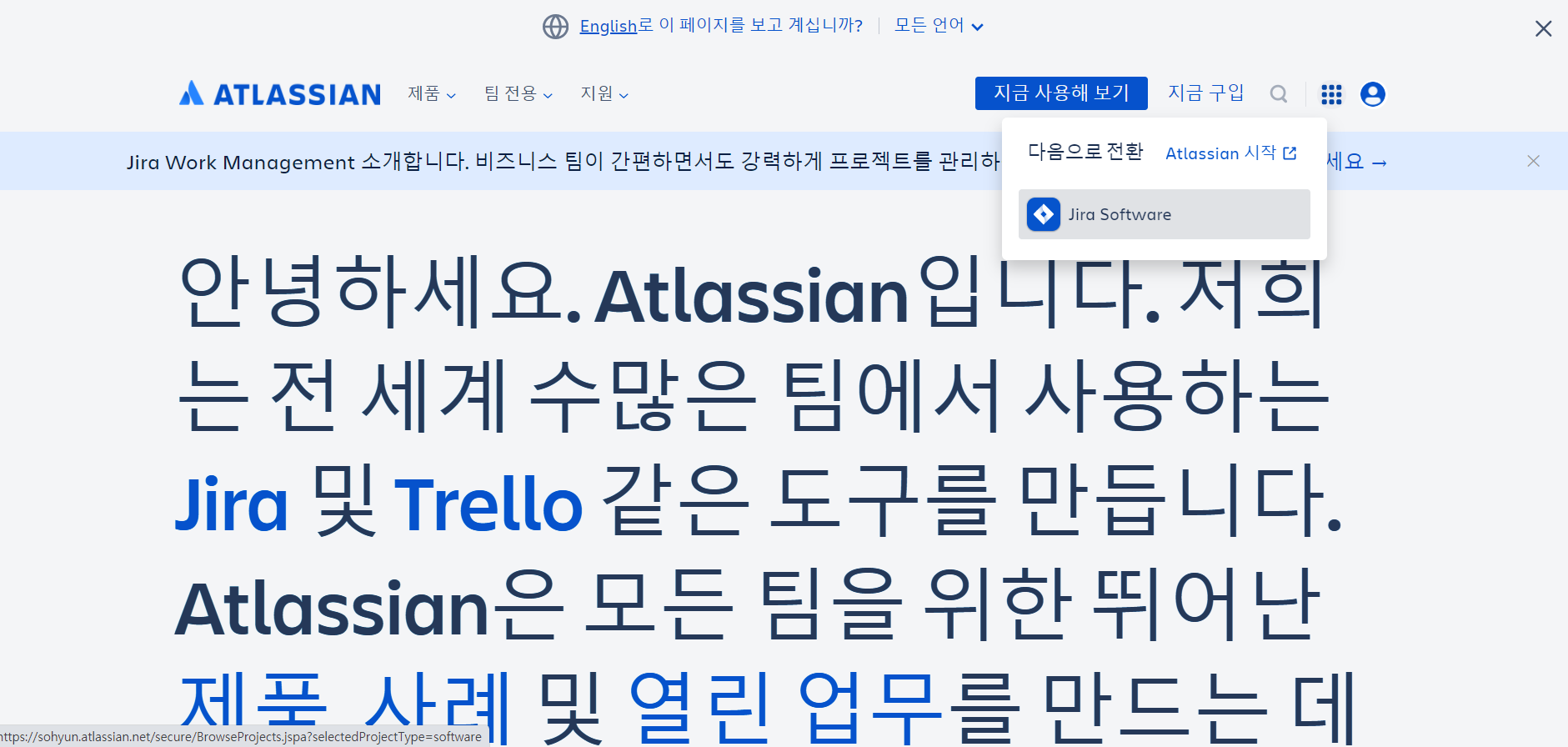
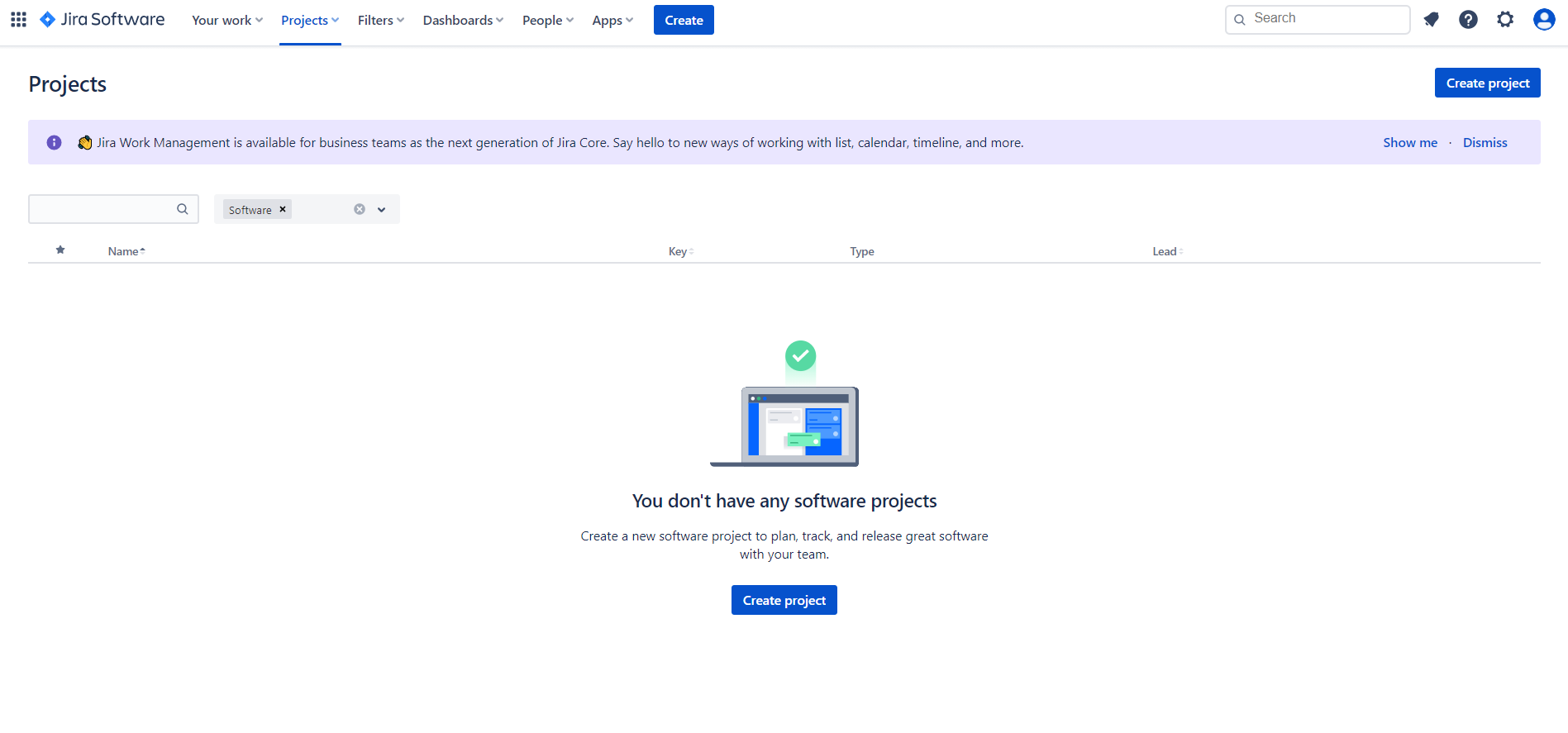
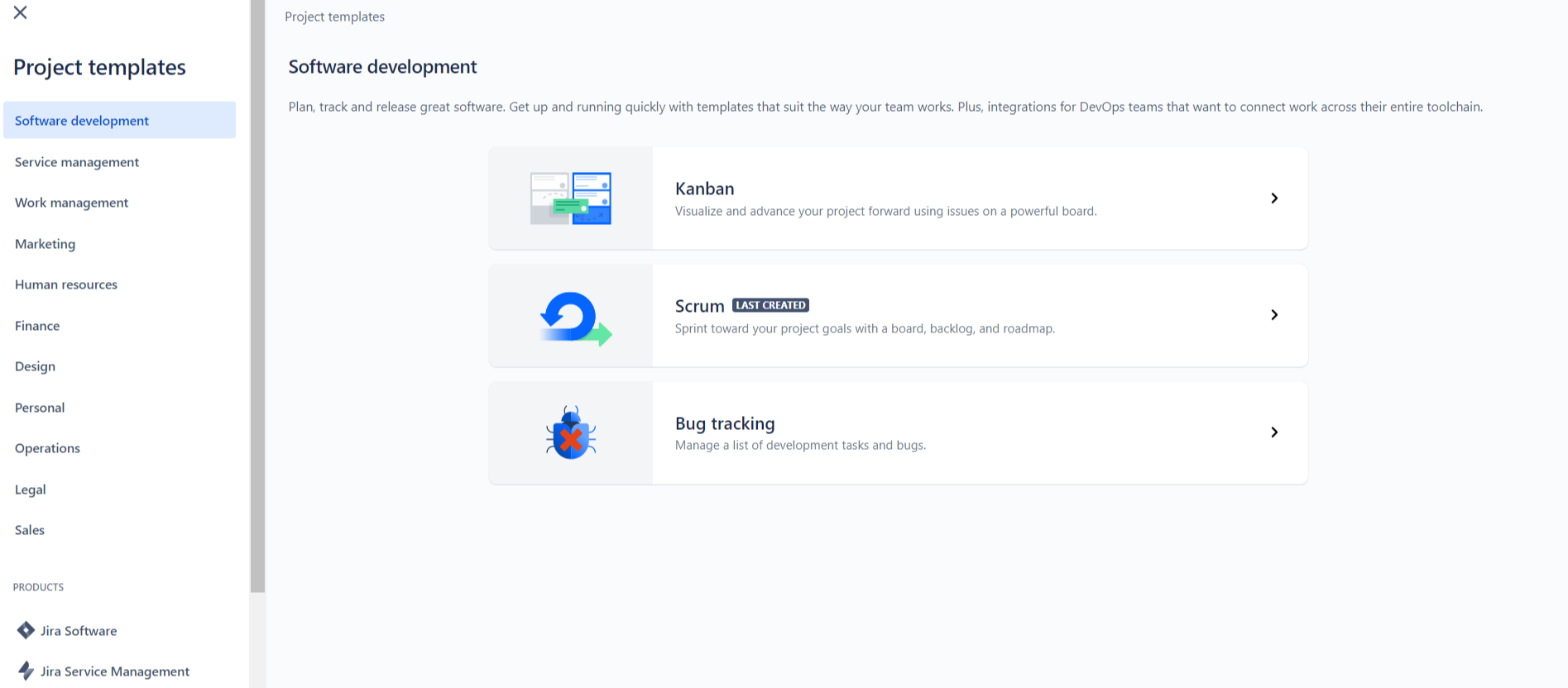
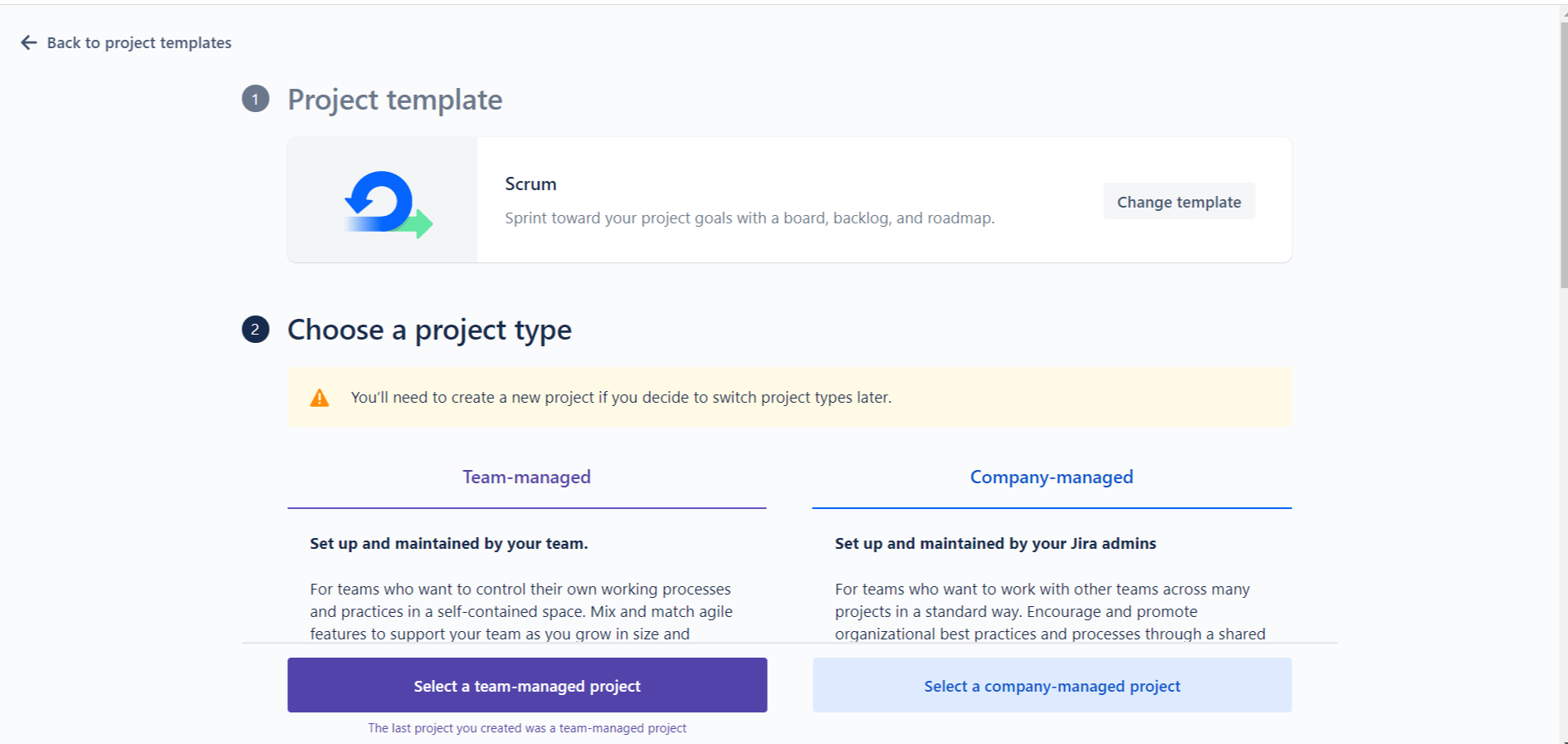
Team-managed? Company-managed? Next-gen? classic?
Team-managed 프로젝트는 이전의 Next-gen 프로젝트에서 새로 바뀐 이름이고,
Company-managed 프로젝트는 classic 프로젝트의 새 이름이다.
이걸 몰라서 계속 구글링하고 다녔다가.. Atlassian의 articles를 보고 알 수 있었다. 😓
단어가 주는 혼란을 줄이고 조금 더 직관적인 단어를 사용하고자 바꾸었다고 한다.
Next-gen and classic are now team-managed and company-managed
I am a Product Manager and worked hard on the launch of next-gen in October 2018. But since that time, we’ve been hearing that the name “next-gen” was confusing. We’ve taken this on board and we’re now renaming next-gen and classic in way that is much more clear and descriptive of the project type. I am excited to share the new names with you:
- Next-gen projects will be named team-managed projects. The functionality itself remains the same and will continue to be ideal for independent teams who want to control their own working processes and practices in a self-contained space.
- Classic projects will be named company-managed projects. Setup and maintained by Jira admins, company-managed projects will remain the best choice for teams who want to work with other teams across many projects in a standard way, such as sharing a workflow.
🔽 참고 링크
Two ways we’re simplifying how to create projects in Jira
Hi there, Jira community. I’m Bree, a Product Manger who looks over Jira Software. Firstly, I hope everyone is keeping safe wherever you are in the world right now. I’m writing today to share two changes rolling out to Jira in the next few weeks. I wan
community.atlassian.com
추가적으로,
빠르게 시작하고 싶으면 team-managed 프로젝트를 선택
JIRA사용 경험이 풍ㅇ부하고 work flow 커스터마이징이 필요하면 company-managed 프로젝트를 선택!
결론적으로 나는, team-managed project (구 Next-gen project)를 선택.
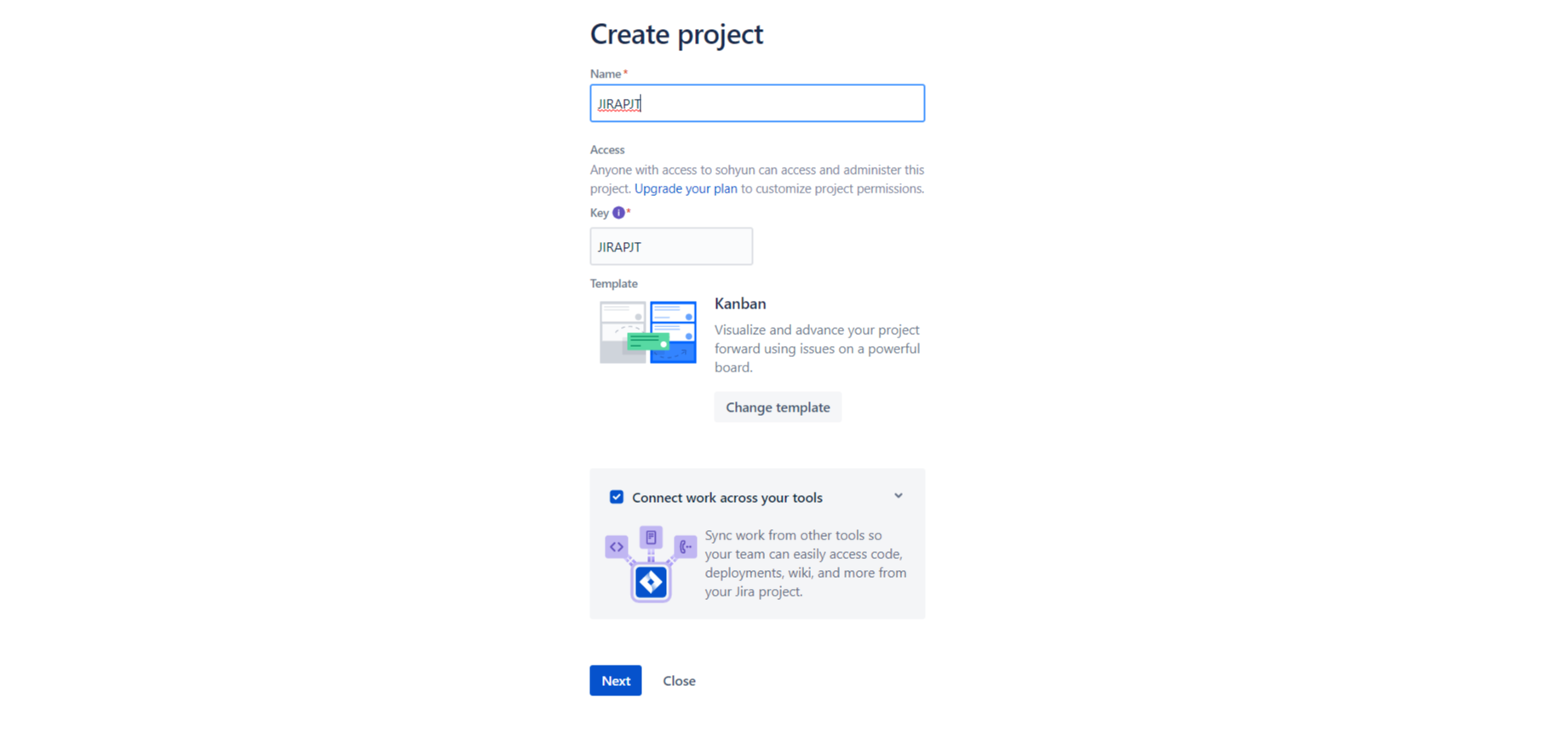
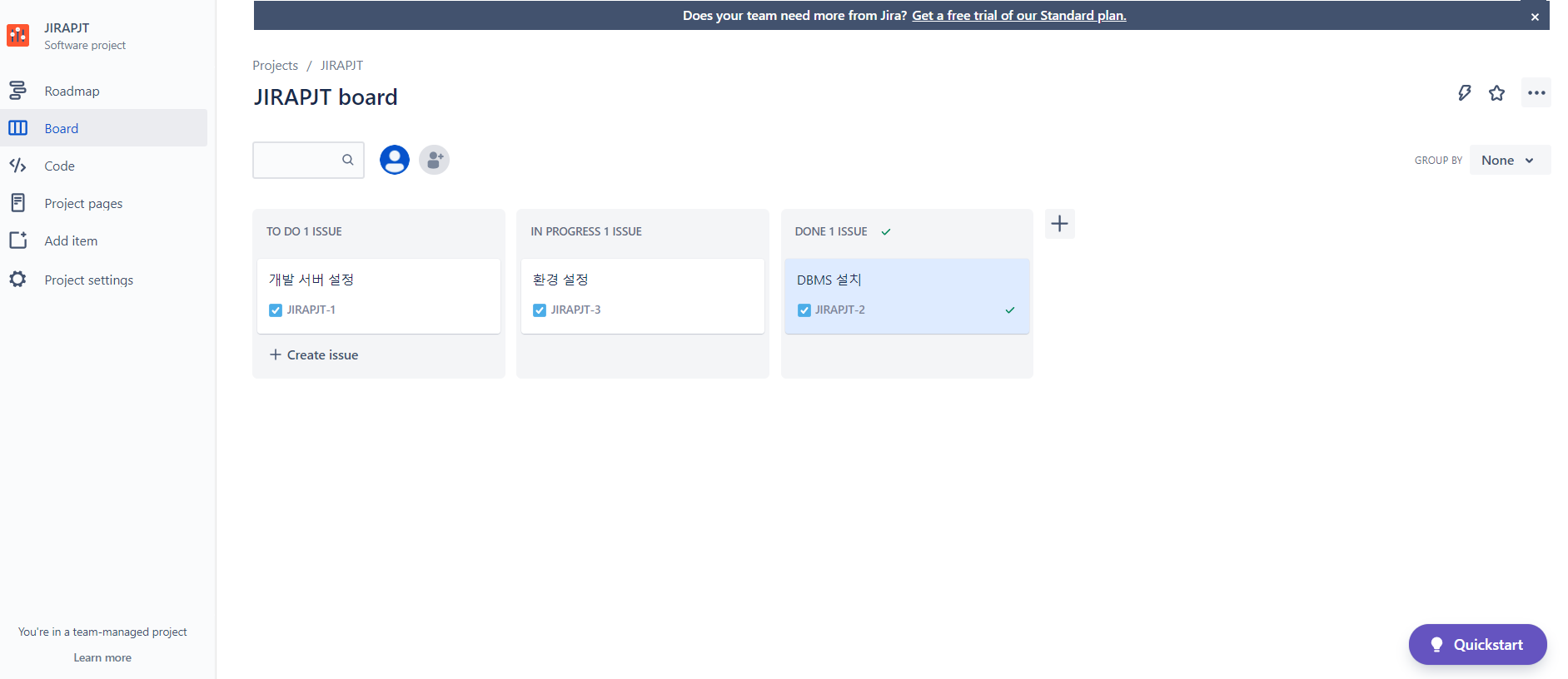
team-managed의 Sprint burndown chart 활성화 하기
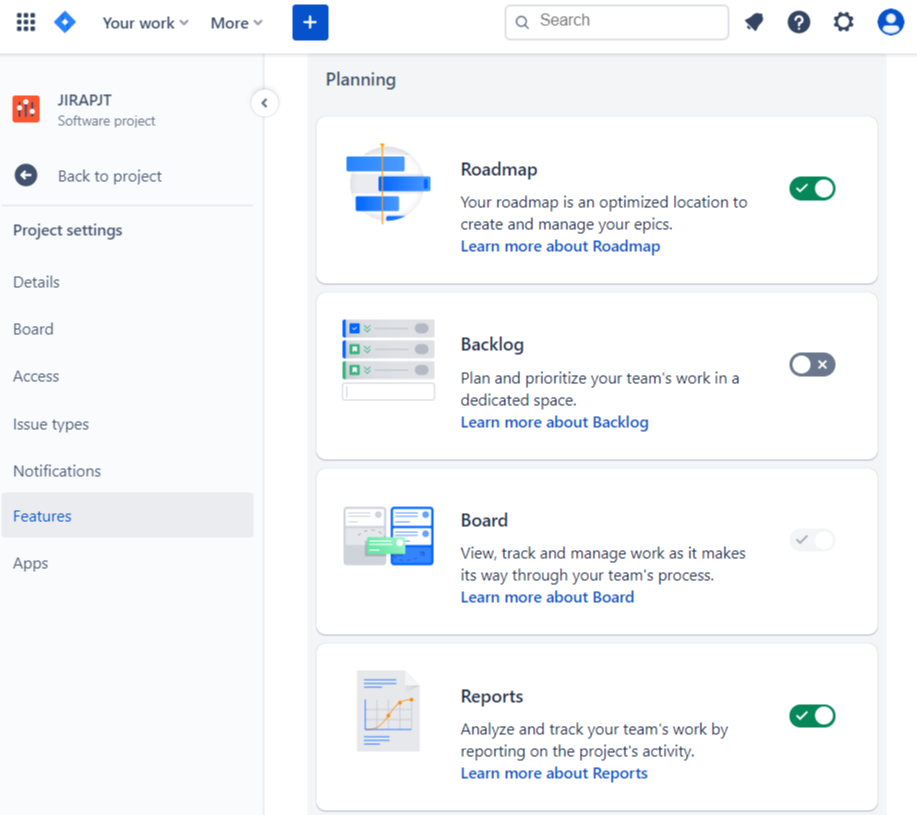
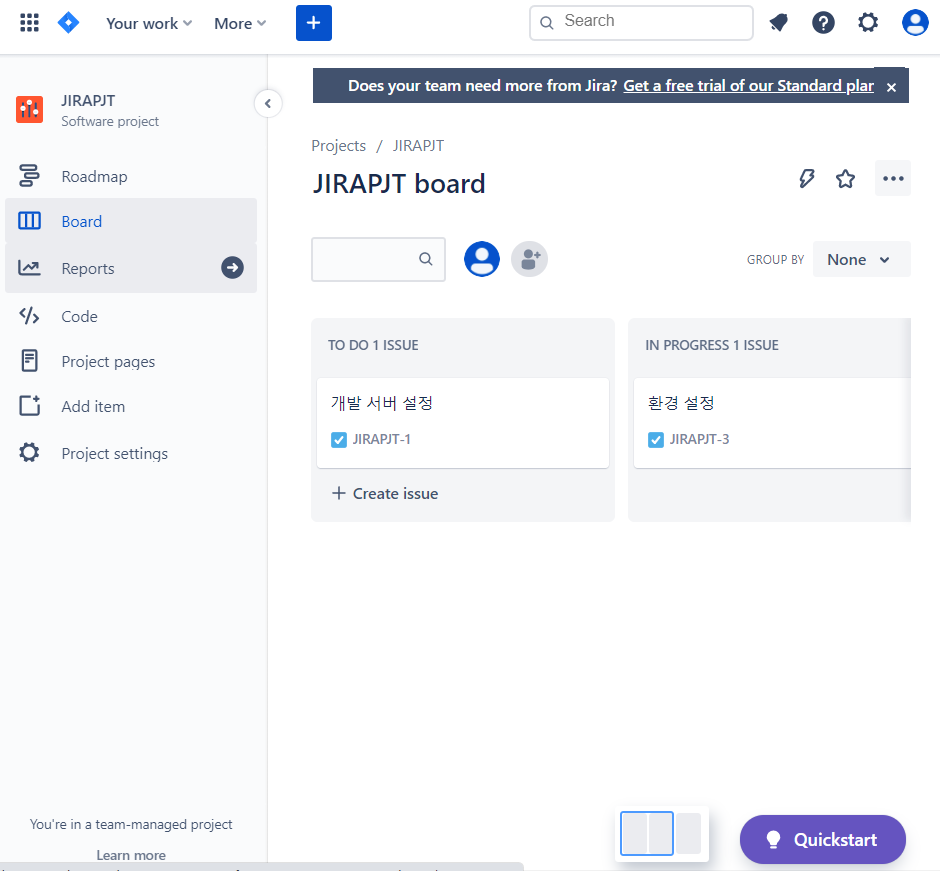
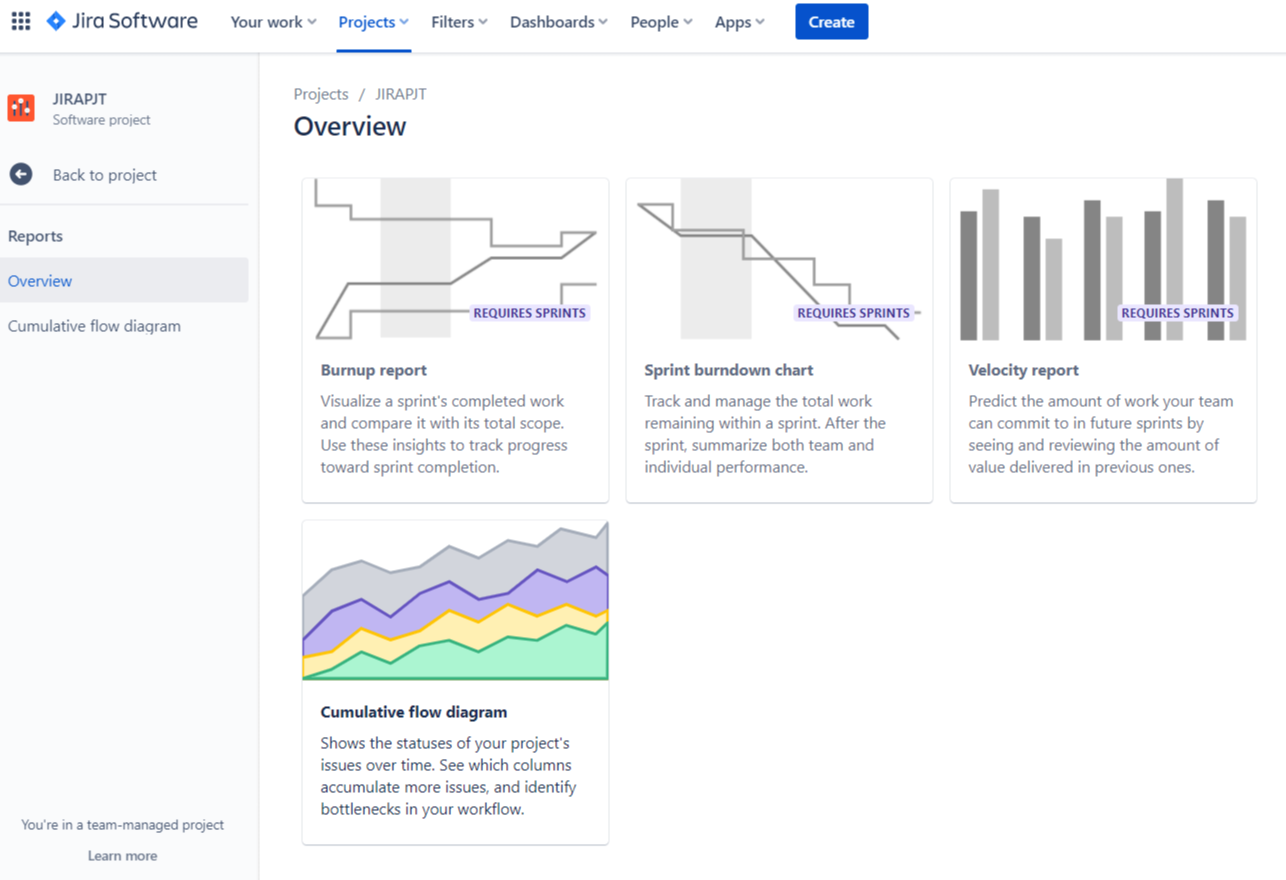
Roadmap에서 Epic추가 및 기간설정
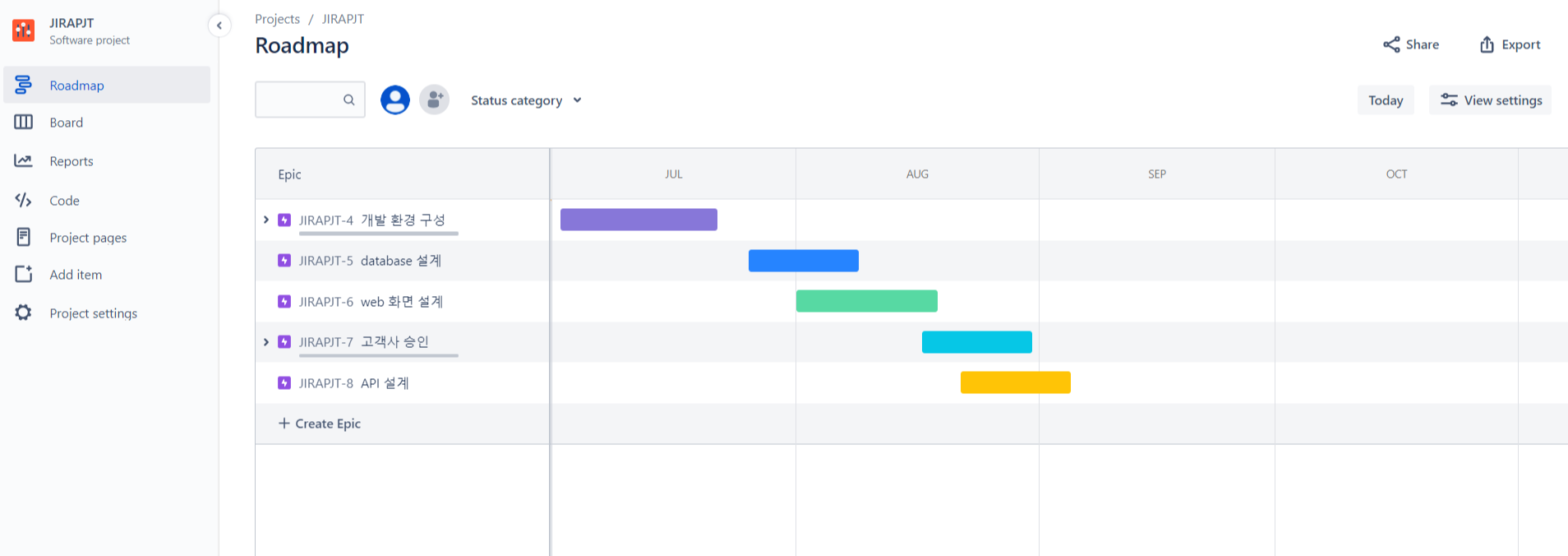
JIRA 언어 설정
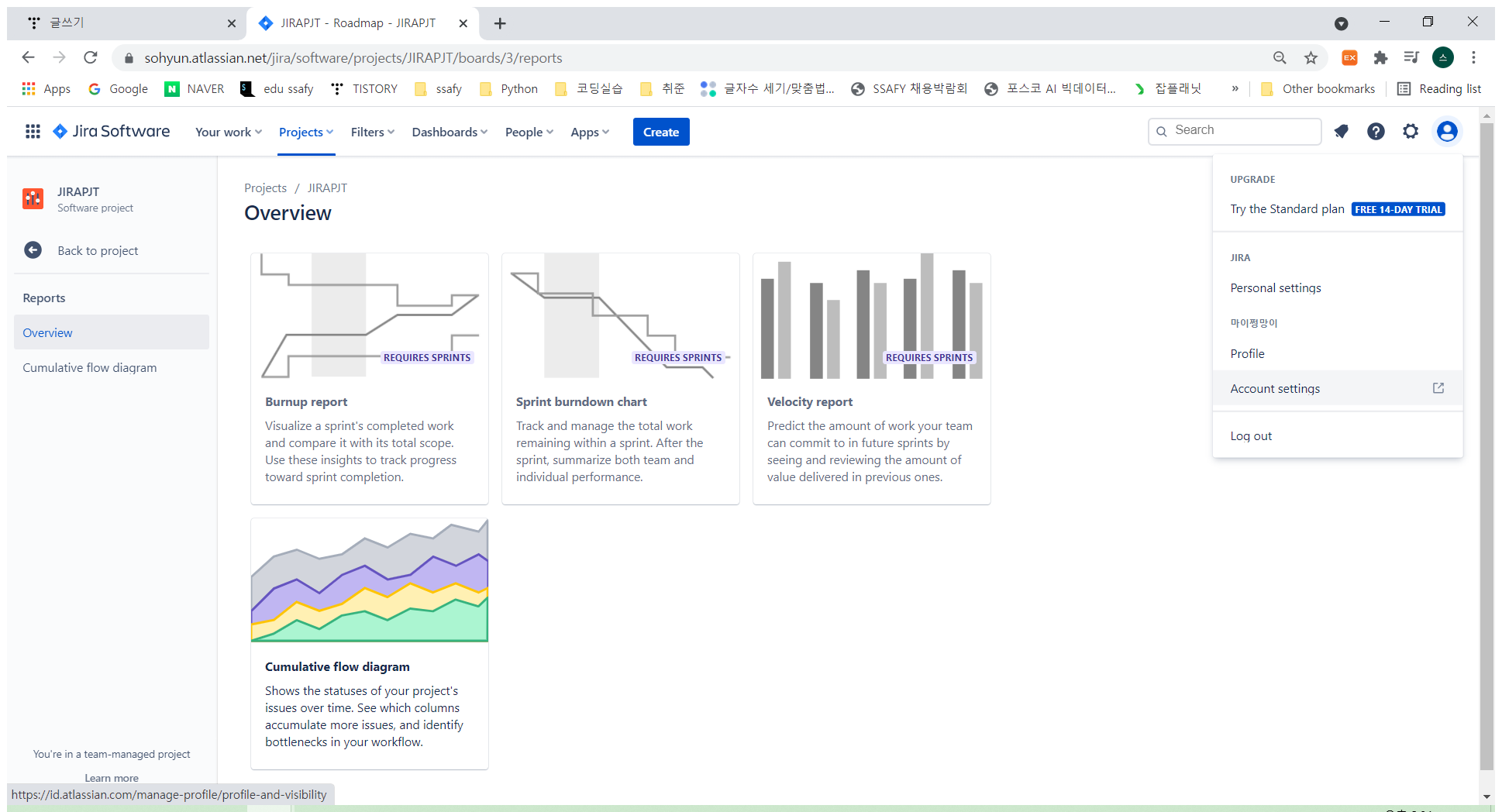
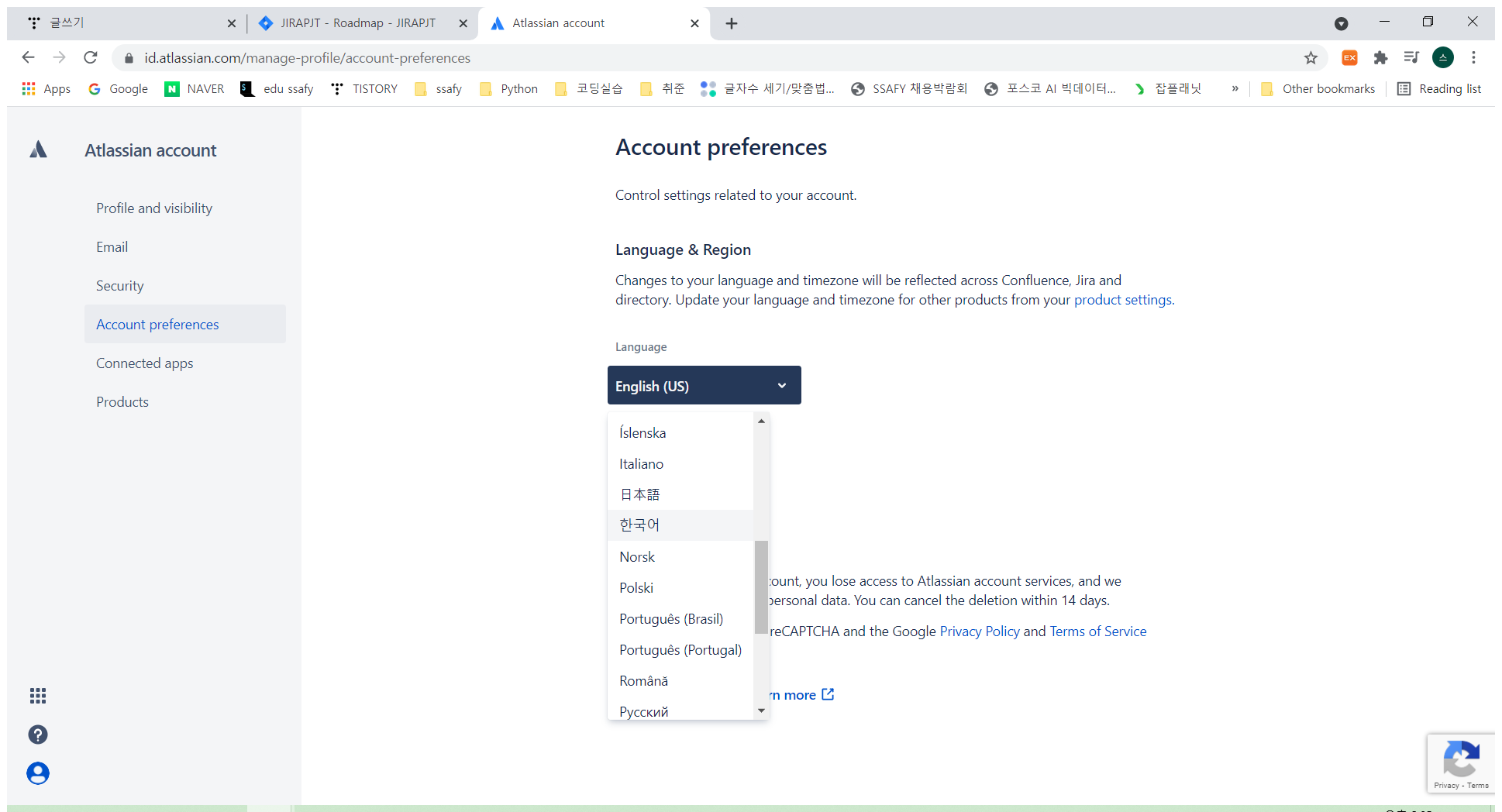
'📜 TIL' 카테고리의 다른 글
| [2021.07.03] IDE란? (통합 개발환경) (0) | 2021.07.03 |
|---|---|
| [2021.07.02] Vue CLI 프로젝트 기반 DevOps 개발환경 실습 (0) | 2021.07.02 |
| [2021.07.02] Jenkins / Docker / 웹서버 / 성능테스트(nGrinder) 간단정리 (0) | 2021.07.02 |
| [2021.07.01] Firebase? Amplify? (0) | 2021.07.01 |
| [2021.07.01] UI/UX란? ( + UI와 UX의 차이점 ) (0) | 2021.07.01 |