1. KDiff3 공식 홈페이지 - Download
KDiff3 - Homepage
News Features Screenshots Project At Sourceforge Licence: GPL Download Documentation Questions and Answers Abstract (PDF) KDiff3 on Debian Donations Links Current version (in this repository): 0.9.98 (2014-07-04) For information reg
kdiff3.sourceforge.net

2. Download Latest Version 클릭
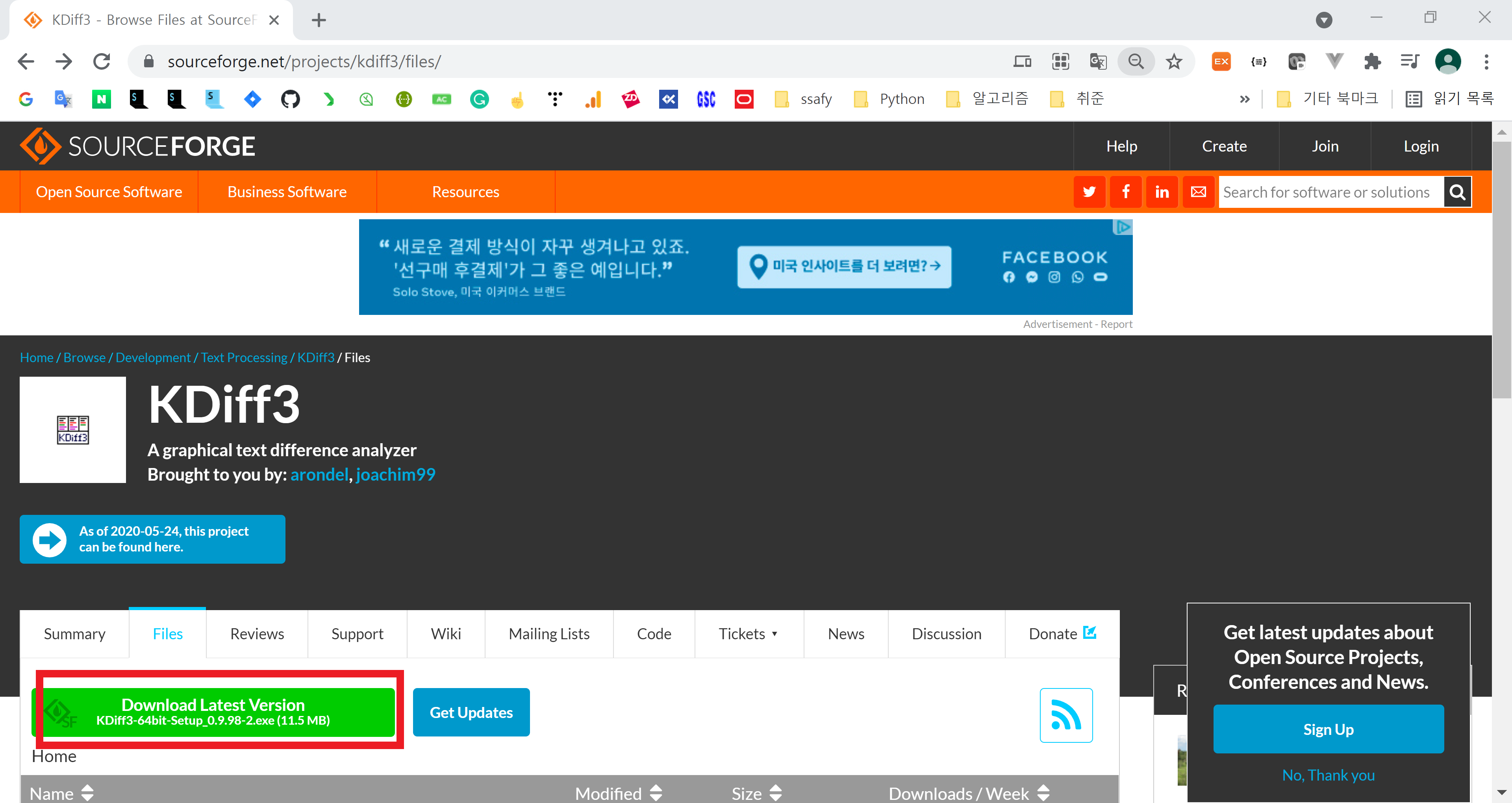


구성요소 설명
Documentation
English documentation in HTML-format(Docs for other languages are available on the homepage.)
HTML형식의 영어문서.(영어가 아닌 다른 언어에 대한 문서는 Kdiff3 홈페이지에 있음.)
Translations
Translations for visible strings in many languages. Not needed for US-English.
여러 언어된 문자에 대한 번역. 영어권 사람들은 필요하지 않는 기능.
Utilities
Command Line Utilities : GNU sed, diff, diff3, etc. precompiled for Windows.
Windows용으로 미리 컴파일된 GNU sed, diff, diff3 등.
3. 다시 커맨드 창으로 돌아와서 아래 명령어 실행
$ git config --global merge.tool kdiff3
$ git config --global merge.tool.kdiff3.path "C:/Program Files/KDiff3/kdiff3.exe"
$ git config --global mergetool.kdiff3.trustExitCode false
이로서 Kdiff3을 사용하기 위한 모든 작업은 완료!
4. merge 도중 conflict 일어났을 때 아래 명령어를 통해 tool을 실행시켜주자.
$ git mergetool
결과

자세한 Kdiff3의 사용방법은 아래 동영상 참조
생활코딩
'기타 > 🚘 Git' 카테고리의 다른 글
| Upstream과 Downstream/Origin과 Upstream (0) | 2021.09.13 |
|---|---|
| Git 공부에 도움되었던 사이트 모음 (0) | 2021.09.04 |
| Git reset의 옵션(soft/mixed/hard) (0) | 2021.09.04 |
| 자주 사용하는 Git의 다양한 명령어 A to Z (0) | 2021.09.03 |
| Git 에러 # Updates were rejected because the tip of your current branch is behind (0) | 2021.09.01 |